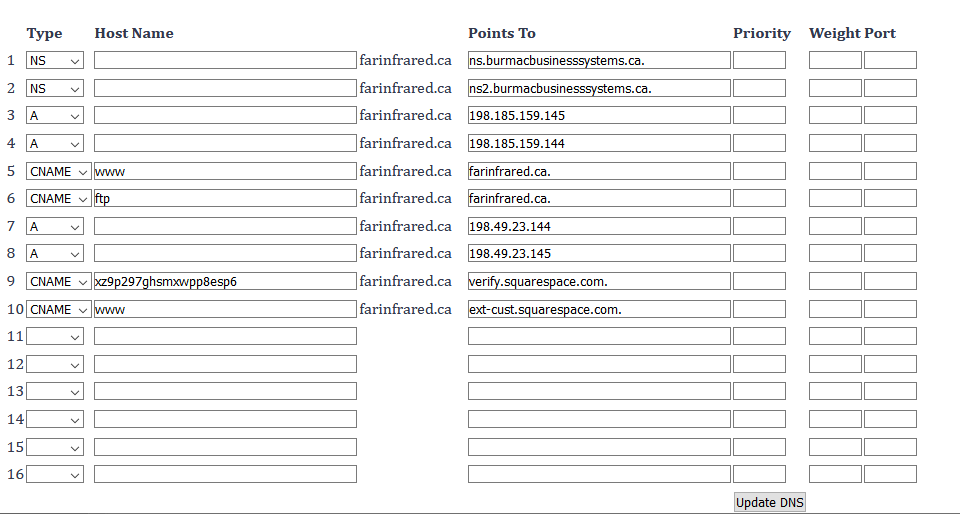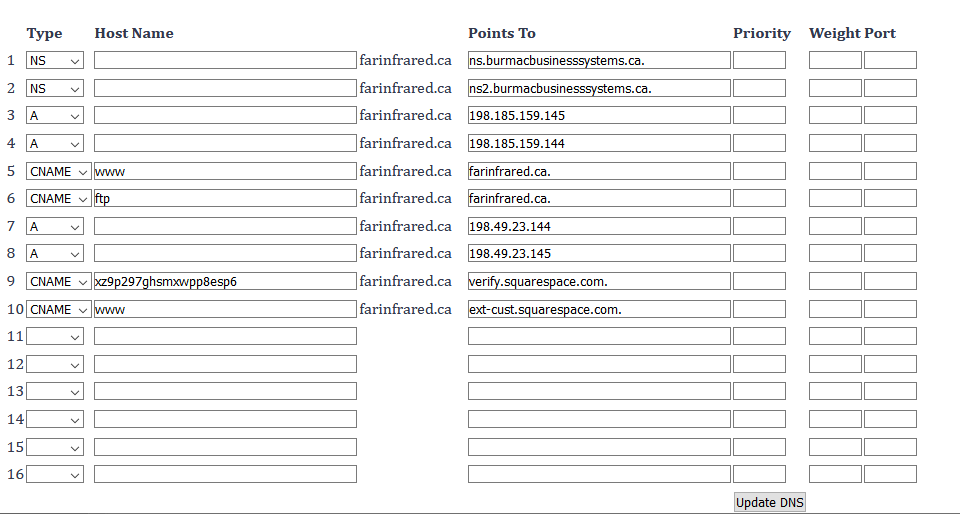
Here is a sample dns for a squarespace website. This is not operational, but strictly a sample.
You will need to set up the name servers as ns. and ns2. burmacbusinesssystems.ca which is done by entering them in the Name server text box in the domain profile.
When you have set up the name servers you will then get a link to edit your dns entries. Clicking that link you will get a page like below and you can comply with squarespace requirements.
You will find the various values in squarespace and there are some steps to take to validate the dns at squarespace. Once done it should all be fine.
Please note that in the Hostname column it is important that there is no period after the entry. In the Points To column it is important that you have periods as in the sample.