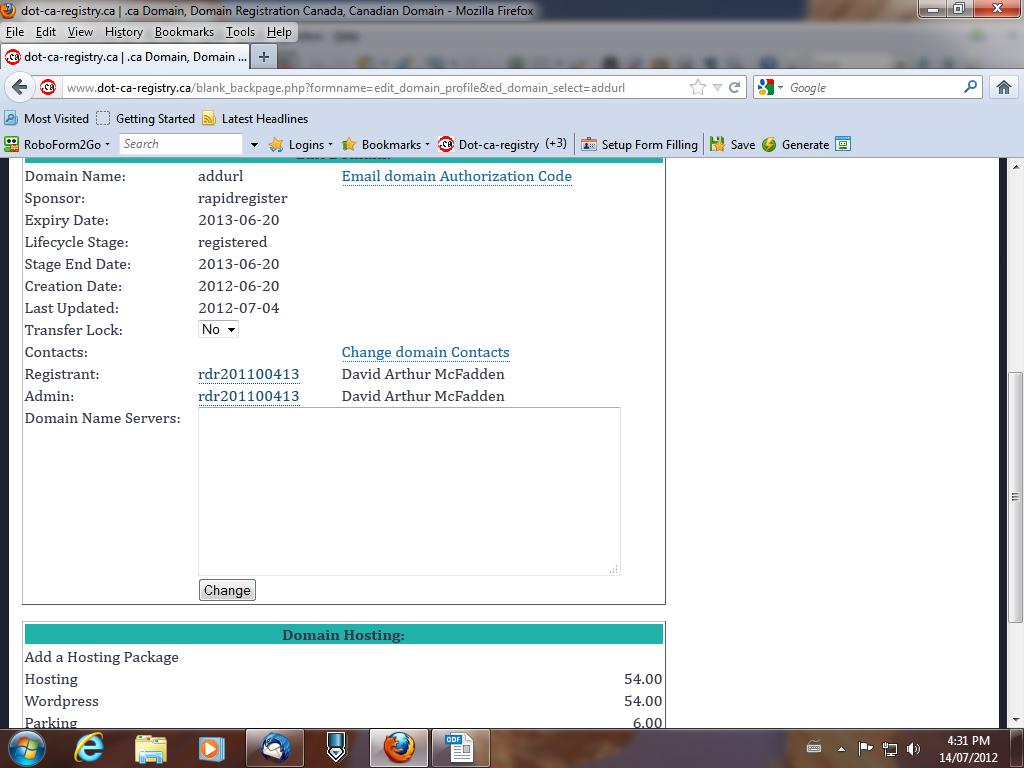
How to add a hosting service.
I will walk through adding domain forwarding but it will help with the others as well.
In the Domain list in the Members area click on the domain name and you will get the following domain profile screen
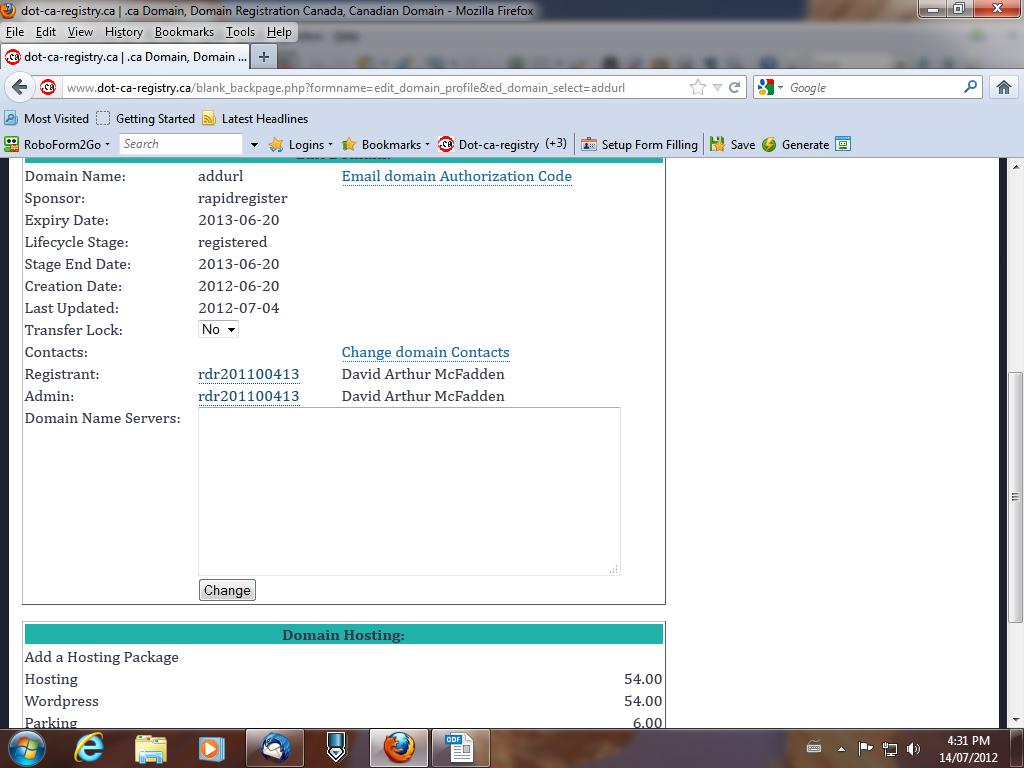
Down in the Domain Hosting table you will see a drop down box that lists the hosting options available. As you will see, Forwarding is one of the options. Click on the option and press the Add Hosting button
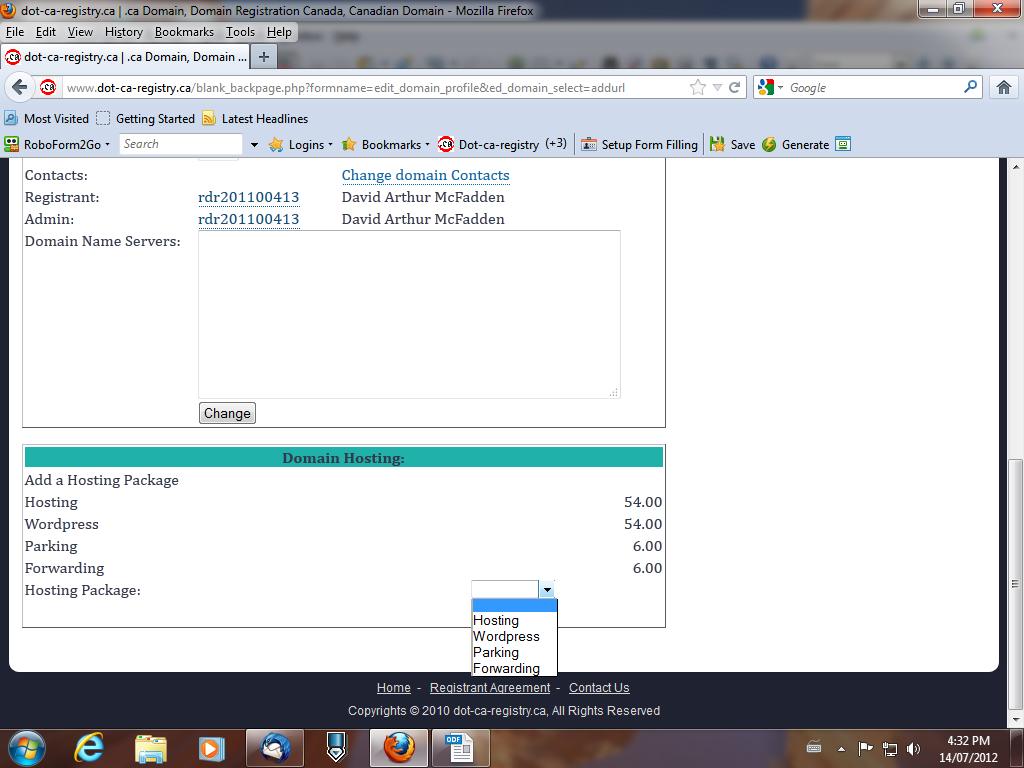
When you look at the Shopping Cart at the bottom of the members screen you will now see an item for the service you want to add. Check Out and the service will be activated.
When you return to the domain profile you will see the Hosting Services has changed, see below
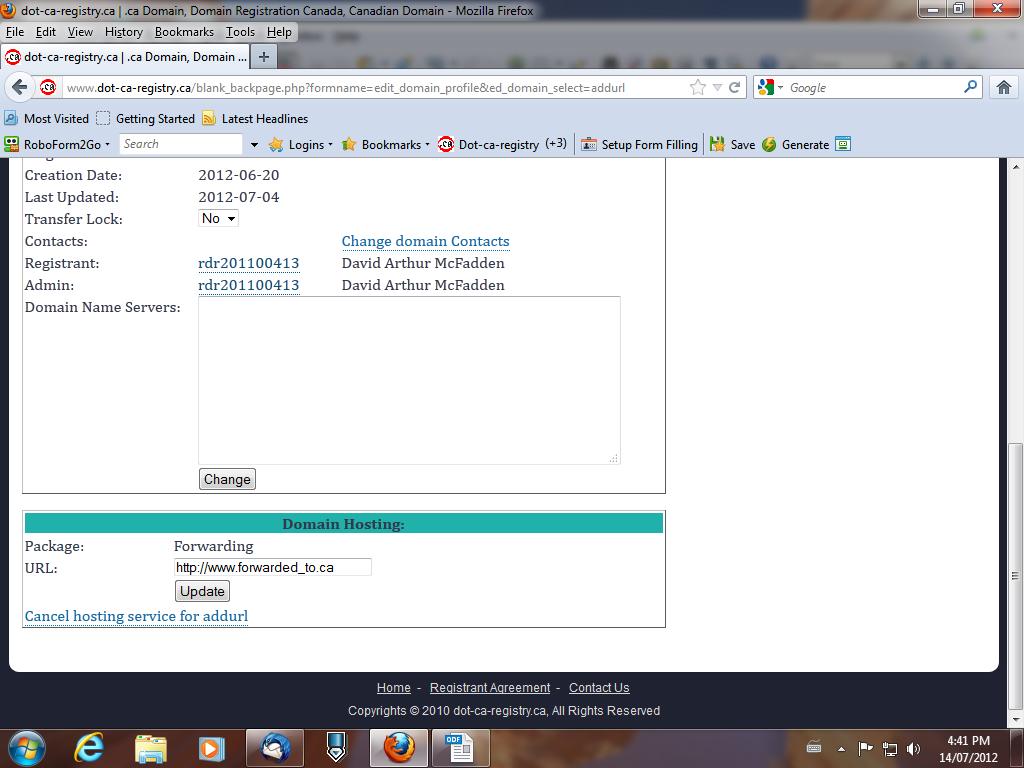
Enter the url that you want to be forwarded to in the box provided. And press the Update button.
Now it is important to use our name servers. Enter ns.burmacbusinesssystems.ca and ns2.burmacbusinesssystesm.ca as the 2 name servers and press the Change button
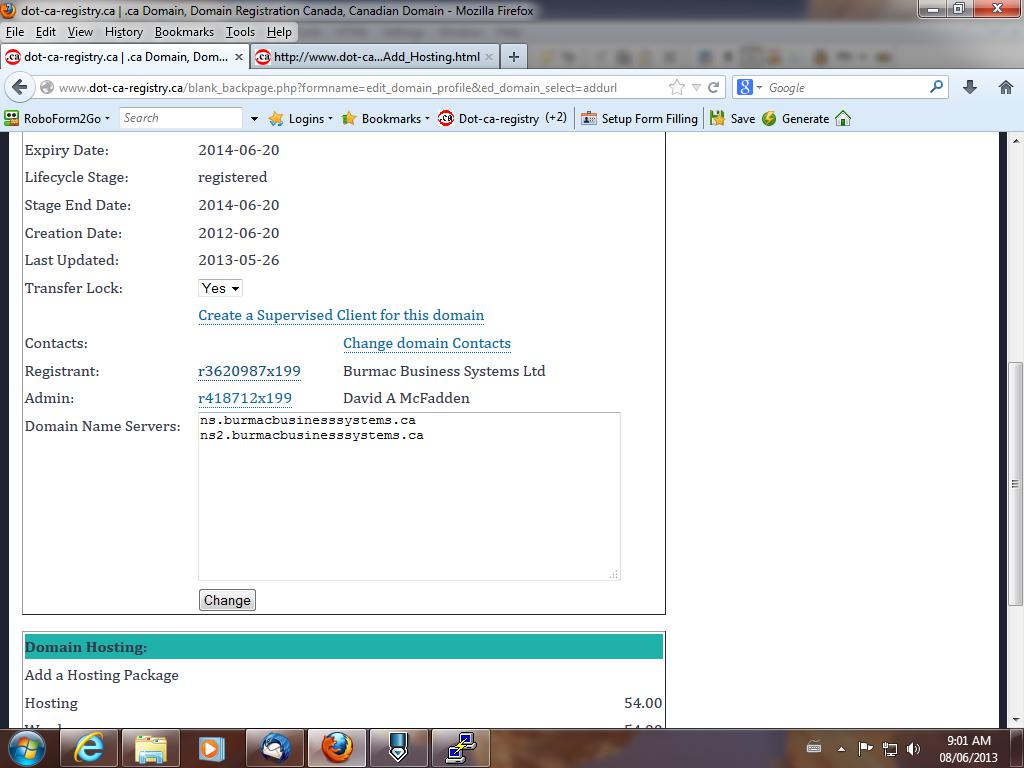
It may take a little while for all the links to be made and the name servers to become active but the service will be active as soon as possible.